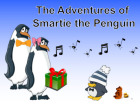Materials for Primary Class Activities
During an Internet Safety Day, the teachers of Years 1 to 4 may wish to engage the pupils in some associated activities. these activities are linked to the "Lee and Kim Animal Magic" cartoon which would have probably been shown during assembly.
For Years 5 and 6 I will typically run a full of one of two lesson plans, Internet Safety or Cyberbullying. Each lesson has an exercise which I have created. In preparation of the lessons the relevent exercise sheet should be printed for each pupil.
The materials are taken from the CEOP Educational Resource (was called Thinkuknow ) website https://www.ceopeducation.co.uk . Schools are free to sign up for access to these materials. It is a good idea for at least one person in the school to be signed up as you get access to all the material and are advised when new material is loaded.
However, to save you time, I have taken the liberty of putting them on my site for you to download. Click on the images of the material to download to your own computer.
Years 1-4
Posters
Teachers of Years 1-4 could also ask the children to create their own internet safety posters based on the top tips.
Certificates
Teachers may wish to create their own "Super Protector" certificates using the template on the right. The class teacher just needs to write in each child's name. The certificates are A5 size printed two to a page.
Years 5-6
Years 5 and 6 will have a full lesson. Depending on time or number of classes, this will either be delivered to an individual class or in year groups. Each lesson will focus on Internet Safety or Cyberbullying. Before the day we will decide which lesson is going to be taught.
Reception
For reception children there is a lovely storybook about Smartie The Penguin in the form of a PowerPoint slide deck which can be read to them. It involves a little penguin who gets a new laptop. The main aim is to teach them that if they ever have a problem, they should speak to an adult and ask for help. Click on the picture on the right to download the file.
Videos
Here are the YouTube versions of the videos I use in various lessons. If you do not see the image of the videos, it maybe your school interent firewall has blocked YouTube.
Animal Magic Cartoon used for Years1-4. This is often shown at an assembly as the basis for individual class visits and activities.
'Jigsaw' Video from CEOP used for Years 5-6 Internet Safety Lesson
Unfortunately, the video I use has copyright restrictions which means I am not able to have it loaded on my site.
'Let's Fight it Together' Video from Childnet used for Years 5-6 Cyberbullying Lesson
Unfortunately, the video I use has copyright restrictions which means I am not able to have it loaded on my site.